The Hotel Offer Cards Component
Description
Description
The Hotel Cards component shows a set of hotel or package (i.e. hotel + flight) teasers, each containing an image, the hotel’s title and some additional information such as the price, hotel stars or a customer rating.
Screenshots
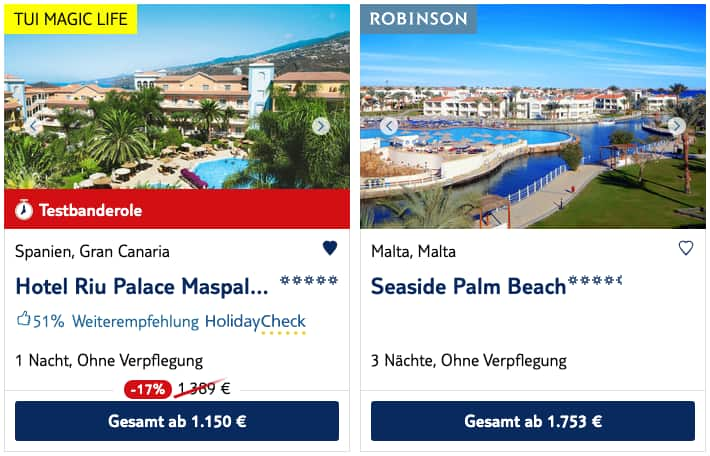
This is the default variant

This is the rounded variant

This is the compact rounded variant
Meta
| Maintainer | berlin-team-futurama@lists.tui.de |
|---|---|
| Locales |
de-DE, de-AT, de-CH, fr-CH
|
Usage
Add the following script tag (or something similar) to your web page to have the component load. Note: This is required only once per webpage, even when you embed multiple instances of the component.
<script src="https://api.tui.com/ml/hotel-offer-cards/ui/hotel-offer-cards.js" async defer></script>
Add the following HTML code anywhere in your webpage at the position where you want the component to show. You can create multiple instances of the component.
Remember to replace VALUE with actual valid values for the given attribute.
<tui-hotel-offer-cards tenant="VALUE"></tui-hotel-offer-cards>
Read more about using components ›
Attributes
This component can be configured with the following attributes:
| Name | Description | Allowed Values | Default | Required |
|---|---|---|---|---|
tenant |
The tenant of the offers to retrieve. |
yes | ||
locale |
Controls the localization for the offers. Default value is |
no | ||
showBanderole |
Controls whether the banderole for the hotel will be shown. Default value is |
no | ||
showBoardType |
Controls whether the board type of the offer will be shown. Default value is |
no | ||
showBrand |
Controls whether the brand of the hotel will be shown. Default value is |
no | ||
showCategory |
Controls whether the category of the hotel will be shown. Default value is |
no | ||
showHeart |
Controls whether the heart for the hotel will be shown. Default value is |
no | ||
showImageCarousel |
Controls whether a carousel of the hotel images or just single image will be shown. Default value is |
no | ||
showPriceAdvantage |
Controls whether the price advantage of the offer will be shown. Default value is |
no | ||
priceType |
Controls the type of price to be displayed for the offer. Default value is |
total, per_person
|
no | |
showRecommendation |
Controls whether the recommendation of the hotel will be shown. Default value is |
no | ||
showStructuredData |
Controls whether the structured data will be rendered. Default value is |
no | ||
openInNewTab |
Controls whether the call to action url is opened in new browser tab. Default value is |
no | ||
staticUrlParameters |
It is used to add static parameters to destination url, eg. tracking parameters. |
no | ||
checkboxLabel |
Controls whether to show a checkbox and which text the checkbox will show as label. |
no | ||
variant |
Controls how the offers will be displayed. Default value is |
no |
Events
| Event | instance.initialized |
|||||||
|---|---|---|---|---|---|---|---|---|
| Type | publish | |||||||
| Description | Triggers when the instance is initialized. |
|||||||
| Payload |
The payload object of this event has the following properties:
|
| Event | instance.rendered |
||||||||||||||||||||||||||||||
|---|---|---|---|---|---|---|---|---|---|---|---|---|---|---|---|---|---|---|---|---|---|---|---|---|---|---|---|---|---|---|---|
| Type | publish | ||||||||||||||||||||||||||||||
| Description | Triggers when the instance is rendered with hotel offers. |
||||||||||||||||||||||||||||||
| Payload |
The payload object of this event has the following properties:
|
| Event | heart.touched |
||||||||||||||
|---|---|---|---|---|---|---|---|---|---|---|---|---|---|---|---|
| Type | publish | ||||||||||||||
| Description | Triggers when the heart of a hotel offer was touched. |
||||||||||||||
| Payload |
The payload object of this event has the following properties:
|
| Event | callToAction.pushed |
|||||||
|---|---|---|---|---|---|---|---|---|
| Type | publish | |||||||
| Description | Triggers when the call to action button of a hotel offer was pushed. |
|||||||
| Payload |
The payload object of this event has the following properties:
|
| Event | search.updated |
|||||||
|---|---|---|---|---|---|---|---|---|
| Type | subscribe | |||||||
| Description | Informs the component about the search to be performed. |
|||||||
| Payload |
The payload object of this event has the following properties:
|
| Event | hearts.updated |
|||||||||
|---|---|---|---|---|---|---|---|---|---|---|
| Type | subscribe | |||||||||
| Description | Informs the component about the hearts configuration. |
|||||||||
| Payload |
The payload object of this event has the following properties:
|