The Hotel Image Gallery Component
Description
Hotel Gallery 6M
Description
Hotel Gallery 6M
This is a component for displaying images of hotels or other products. It starts with a slider view. You can configure the size of this view from the outside. The user can go from this view into a larger view where all images are displayed. The component is connected with an image resize service which resizes all the images to the perfect size.
Screenshots

A screenshot of the slider view.
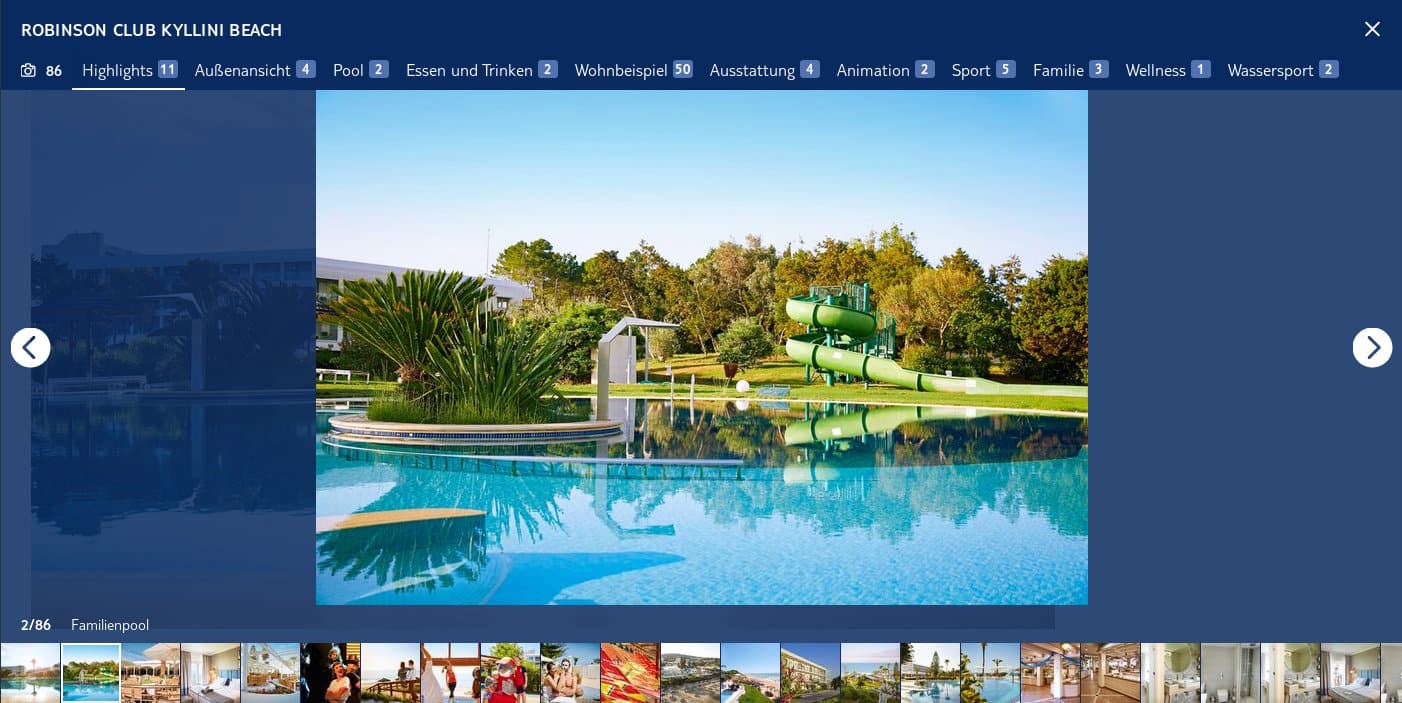
A screenshot of the cinema view.
Meta
| Maintainer | 6m-haj@tui.com |
|---|---|
| Locales |
de-DE
|
Usage
Add the following script tag (or something similar) to your web page to have the component load. Note: This is required only once per webpage, even when you embed multiple instances of the component.
<script src="https://cloud.tui.com/6m/beone-content/hotel-gallery-6m/master/main.js" async defer></script>
Add the following HTML code anywhere in your webpage at the position where you want the component to show. You can create multiple instances of the component.
<tui-hotel-gallery></tui-hotel-gallery>
Examples
-
Shows the images of the hotel with the given product code.
<tui-hotel-gallery product-code="GPA10011"></tui-hotel-gallery>
Read more about using components ›
Attributes
This component can be configured with the following attributes:
| Name | Description | Allowed Values | Default | Required |
|---|---|---|---|---|
giata-id |
The ID of the hotel of which images should be displayed. |
^[0-9]+$
|
no | |
product-code |
The productCode of the hotel of which images should be displayed. |
no | ||
category-order |
Comma-seperated list for the order and visibility of image categories. Prefix |
^.*,.*$
|
EXTERIOR_VIEW, POOL, FOOD_AND_BEVERAGES, ACCOMMODATION_EXAMPLE, FACILITIES, ANIMATION,BEACH, SPORT, FAMILY, WELLNESS, SPORT_WATER, GOLF, SPORT_WINTER, !ROOM_SKETCH |
no |
max-slider-images |
How much images are displayed in the slider. |
13 |
no | |
more-button-enabled |
Defines whether a more button is displayed in the slider. |
true |
no | |
more-button-single-tile |
Defines whether the more button is displayed on extra tile. |
true |
no | |
slider-carousel |
Defines whether the carousel is also enabled for the slider-view. If enabled, ALL images will be displayed in the slider-view. |
false |
no | |
highlights |
Defines whether the category Highlights with all favorite images are displayed. |
true |
no | |
accommodationExampleFavoritesOnly |
If enabled, only favorite images with the category 'ACCOMMODATION_EXAMPLE' are displayed. |
true |
no | |
date |
To retrieve hotel-images which are valid for the specified date, e.g. 2019-07-15 |
([12]\d{3}-(0[1-9]|1[0-2])-(0[1-9]|[12]\d|3[01]))
|
no | |
videos |
Defines whether videos are displayed. |
true |
no | |
content-api-url |
The URL of the content api. prod=https://production-beone.com/content/api; test=https://acceptance-beone.com/content/api. By default the prod-url is used. |
no | ||
image-resize-url |
The URL for the image resizing service. prod=https://production-beone.com/image-resize/signatureTODO/; test=https://acceptance-beone.com/image-resize/signatureTODO/; CDN=https://cloud.tui.com/pics/signatureTODO/ |
no | ||
cinemaViewTitleButtonText |
The Text that should appear on the CTA-Button in the opened cinema view. |
no | ||
cinemaViewTitleButtonVariant |
The CTA-Button Variant (style) in the opened cinema view. |
default|primary|secondary|default-link|primary-link
|
no |
Events
| Event | tui-gallery.title-button-clicked |
||||||||||||||
|---|---|---|---|---|---|---|---|---|---|---|---|---|---|---|---|
| Type | publish | ||||||||||||||
| Description | This event is triggered when the title button in the cinema view is clicked (internally it closes the cinema view). |
||||||||||||||
| Payload |
The payload object of this event has the following properties:
|
| Event | tui-gallery.slider-event |
||||||||||||||||||||||||||||||||||||||||||||
|---|---|---|---|---|---|---|---|---|---|---|---|---|---|---|---|---|---|---|---|---|---|---|---|---|---|---|---|---|---|---|---|---|---|---|---|---|---|---|---|---|---|---|---|---|---|
| Type | publish | ||||||||||||||||||||||||||||||||||||||||||||
| Description | This event is triggered when the gallery throws an event. |
||||||||||||||||||||||||||||||||||||||||||||
| Payload |
The payload object of this event has the following properties:
|
| Event | tui-gallery.category-event |
|||||||||||||||||||||
|---|---|---|---|---|---|---|---|---|---|---|---|---|---|---|---|---|---|---|---|---|---|---|
| Type | publish | |||||||||||||||||||||
| Description | This event is triggered when the gallery throws a category event. |
|||||||||||||||||||||
| Payload |
The payload object of this event has the following properties:
|
| Event | tui-gallery.hygiene-banner-clicked |
||||||||||||||||||||||||||||
|---|---|---|---|---|---|---|---|---|---|---|---|---|---|---|---|---|---|---|---|---|---|---|---|---|---|---|---|---|---|
| Type | publish | ||||||||||||||||||||||||||||
| Description | This event is triggered when the user clicks on the hygiene banner. |
||||||||||||||||||||||||||||
| Payload |
The payload object of this event has the following properties:
|