The Dc-Dealcards Component
Description
Dealcards
Description
Dealcards
The Dealcards component displays a list of any number of special offers in a particular category. These are usually highly discounted and are created by trading through the Deals Adminpanel.
Technical documentation
Here you can read the technical documentation
Screenshots
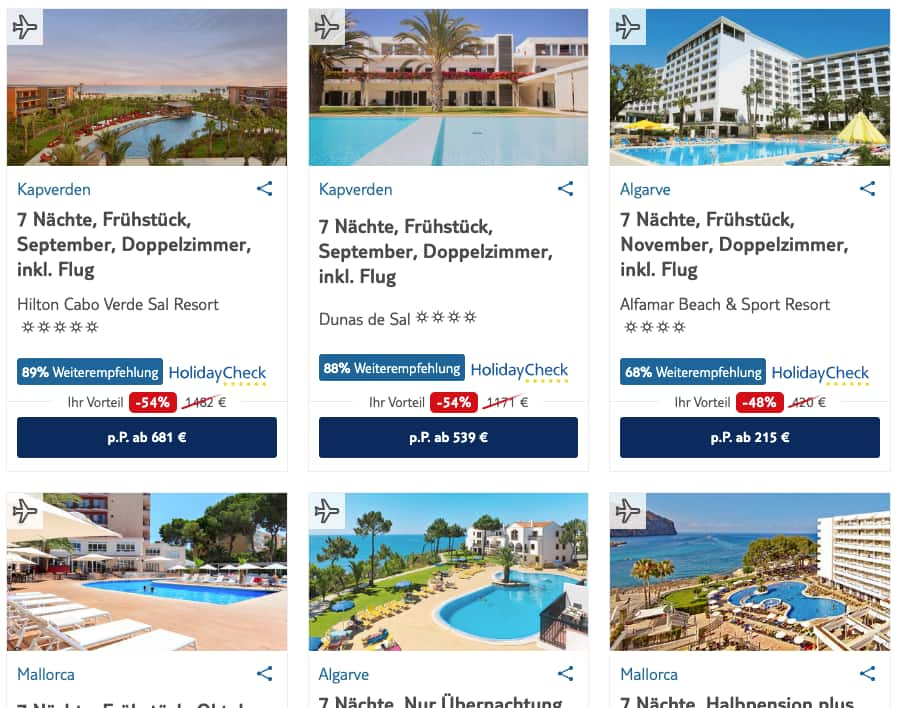
The desktop view of dc-dealcards.
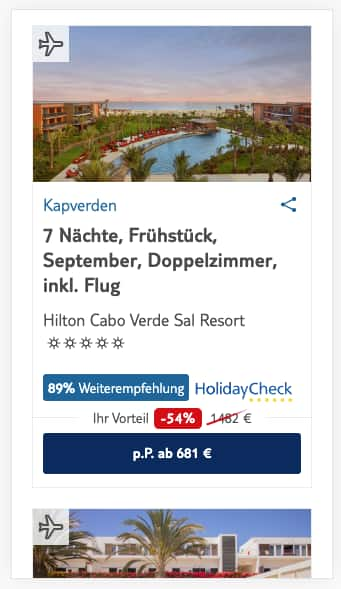
The mobile view of dc-dealcards.
Meta
| Maintainer | berlin-team-aventoms@tui.info |
|---|---|
| Locales |
de-DE
|
Usage
Add the following script tag (or something similar) to your web page to have the component load. Note: This is required only once per webpage, even when you embed multiple instances of the component.
<script src="https://api.tui.com/ml/dc-dealcards/ui/" async defer></script>
Add the following HTML code anywhere in your webpage at the position where you want the component to show. You can create multiple instances of the component.
Remember to replace VALUE with actual valid values for the given attribute.
<div class="tui-component tui-component-tui-component-dc-dealcards"
data-class="VALUE"
data-lang="VALUE"
data-currency="VALUE"
data-brand="VALUE"
data-tenant="VALUE"
data-categoryId="VALUE">
</div>
Examples
-
This is an example for a Dealcards integration for a special category
<div class="tui-component tui-component-tui-component-dc-dealcards" data-lang="de-DE" data-currency="EUR" data-brand="tui" data-tenant="TUICOM" data-categoryId="4e94a950-7644-11e9-b125-6b8c257f090d"> </div>
ATTENTION: This is a legacy component. The tag name must be set as class name (as in the example above), and attributes must be prefixed with data-.
Read more about using components ›
Attributes
This component can be configured with the following attributes:
| Name | Description | Allowed Values | Default | Required |
|---|---|---|---|---|
class |
The Cottonball need the document tag classes. |
tui-component
|
yes | |
scope |
With the scope attribute you can use the component more than once on the same page if you want that. |
yourScopeName
|
no | |
lang |
Set the language of the component |
de-DE
|
yes | |
currency |
You can change the currency symbol of the deals |
EUR, CHF
|
yes | |
brand |
changes the look of the deals |
tui
|
yes | |
tenant |
the tanant has effect of the behavior of the CTA. e.g. irisplus will send an event with dealdata instead of linking to PT4 |
tuicom, tuiat, tuich, irisplus
|
yes | |
categoryId |
uuid, defines which deals will be displayed. you can get the uuid from the adminpanel |
uuid from adminpanel
|
yes | |
filterItems |
Indicates which filters affects the deals. You can use more than one in a comma separated string. (To display the filters, you need another component (tui-component-filter). |
searchScope, destination, boardType, recommendation, price, category
|
no |
Events
| Event | here is a deals categoryId |
|||||||
|---|---|---|---|---|---|---|---|---|
| Type | publish | |||||||
| Description | displays the list of deals of the respective category |
|||||||
| Payload |
The payload object of this event has the following properties:
|
| Event | deal for iris is clicked |
|||||||
|---|---|---|---|---|---|---|---|---|
| Type | subscribe | |||||||
| Description | Listens when a deal CTA is clicked (fired only with tenant irisplus) |
|||||||
| Payload |
The payload object of this event has the following properties:
|