The 6m-Footer Component
Description
Description
The footer was for the landing pages that needed a narrow and configurable footer.
Screenshots
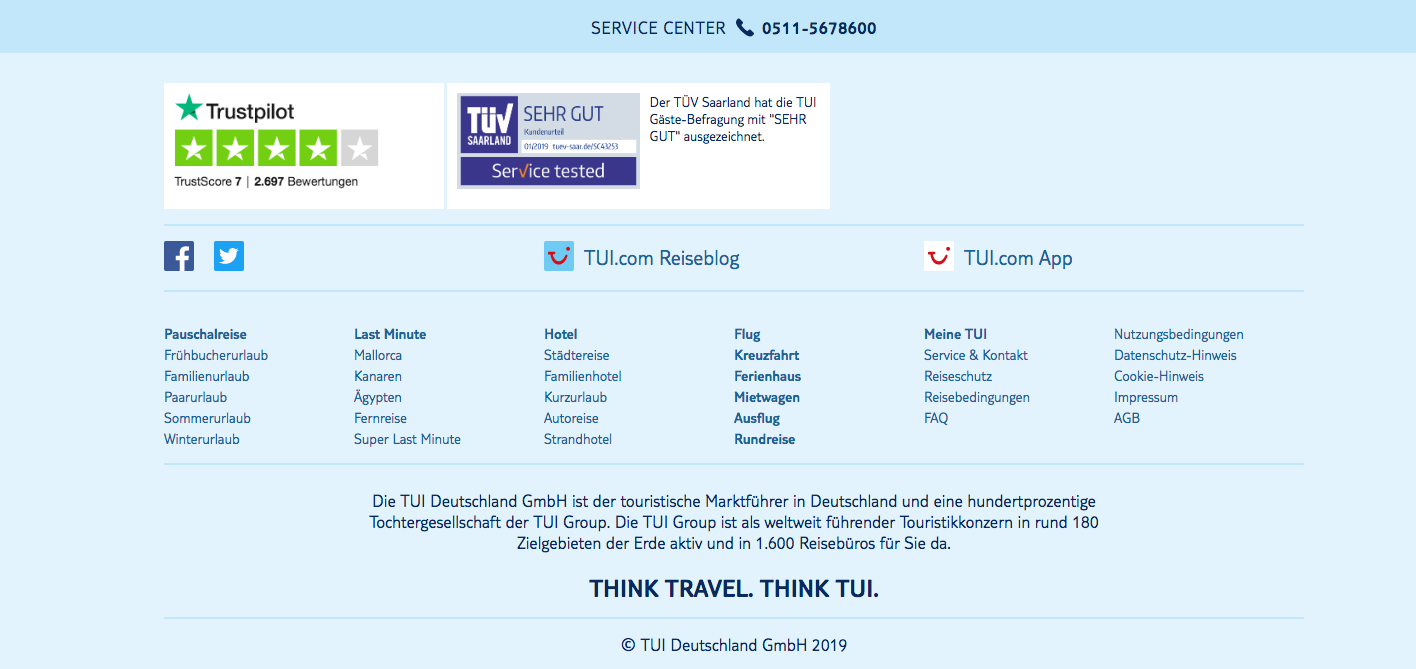
Desktop view.
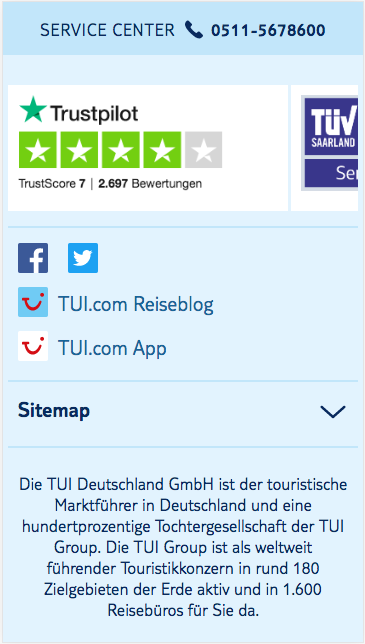
Mobile view.
Meta
| Maintainer | avenger@tui.com |
|---|---|
| Locales |
de-DE, de-CH, de-AT
|
Usage
Add the following script tag (or something similar) to your web page to have the component load. Note: This is required only once per webpage, even when you embed multiple instances of the component.
<script src="https://api.tui.com/ml/6m-footer/ui/docs/main.js" async defer></script>
Add the following HTML code anywhere in your webpage at the position where you want the component to show. You can create multiple instances of the component.
Remember to replace VALUE with actual valid values for the given attribute.
<tui-6m-footer class="VALUE"></tui-6m-footer>
Examples
-
Shows the images of the hotel with the given product code.
<tui-6m-footer class="tui-component"></tui-6m-footer>
Read more about using components ›
Attributes
This component can be configured with the following attributes:
| Name | Description | Allowed Values | Default | Required |
|---|---|---|---|---|
class |
The Cottonball need the document tag classes. |
tui-component
|
yes | |
locale |
With the locale attribute you set the market where the page is located, currently is only tui.com 'de' implemented. |
de, at, ch
|
de |
no |
service |
Boolean. Showing the service panel in footer. |
true, false
|
no | |
certificates |
Boolean. Showing the certificates panel in footer. |
true, false
|
no | |
social |
Boolean. Showing the social panel in footer. |
true, false
|
no | |
sitemap |
Boolean. Showing the sitemap panel in footer. |
true, false
|
no | |
claim |
Boolean. Showing the claim panel in footer. |
true, false
|
no | |
copyright |
Boolean. Showing the copyright panel in footer. |
true, false
|
no |
Events
| Event | footerIncomingData |
|||||||
|---|---|---|---|---|---|---|---|---|
| Type | subscribe | |||||||
| Description | Listens when change the content of panels or toggle view. |
|||||||
| Payload |
The payload object of this event has the following properties:
|